Configure Shopify Location¶
In Odoo, when you confirm the instance, your Shopify Locations will be automatically imported into Odoo. Here are the key elements you need to set up for the first time when mapping locations in Odoo from Shopify.
To view your Shopify locations in Odoo, navigate to .
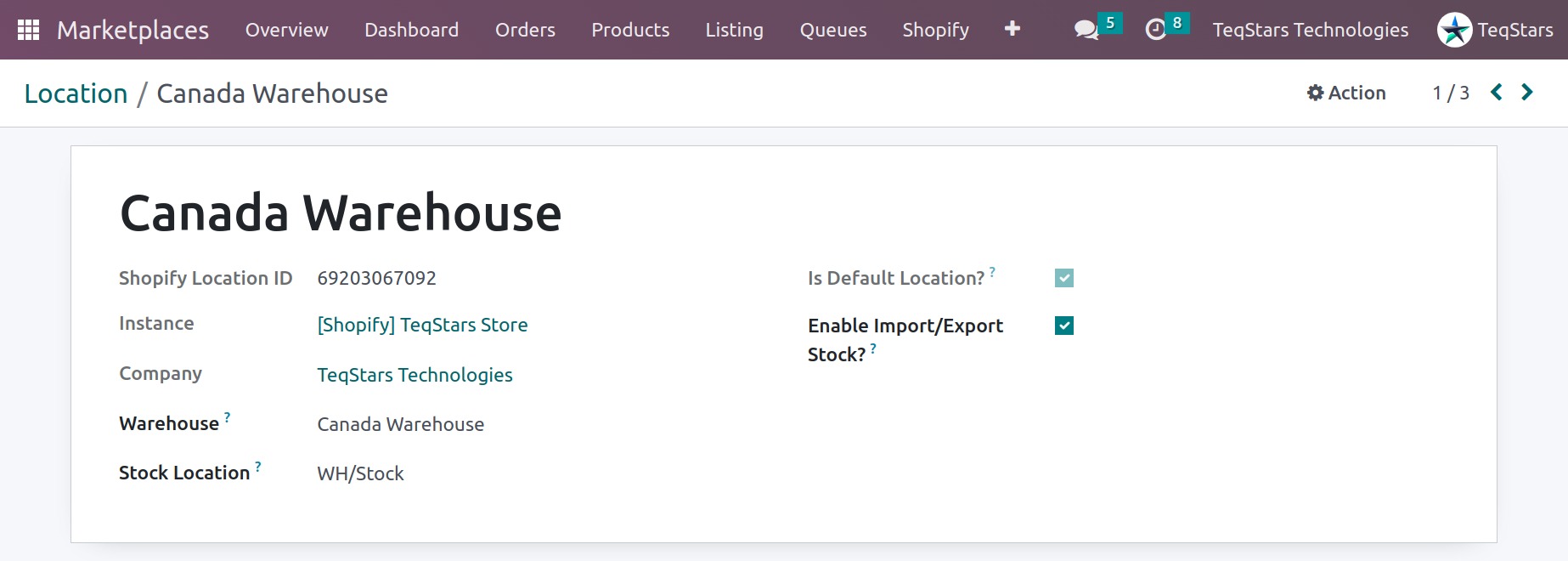
- Warehouse
You will need to specific Odoo warehouse associate with this Shopify Location.
- Stock Location
When mapping locations from Shopify, you’ll need to associate the appropriate Odoo stock location with each Shopify location. This location is used while importing/exporting stock.
- Enable Import/Export Stock?
You have the option to enable or disable the use of the associated Stock Location for importing and exporting inventory. If this option is enabled, the connector will utilize the mapped Odoo Stock Location to manage the flow of stock information between the two platforms.
Note
If you need to resync Shopify Locations, you can achieve this by resetting the instance and then confirming it again.