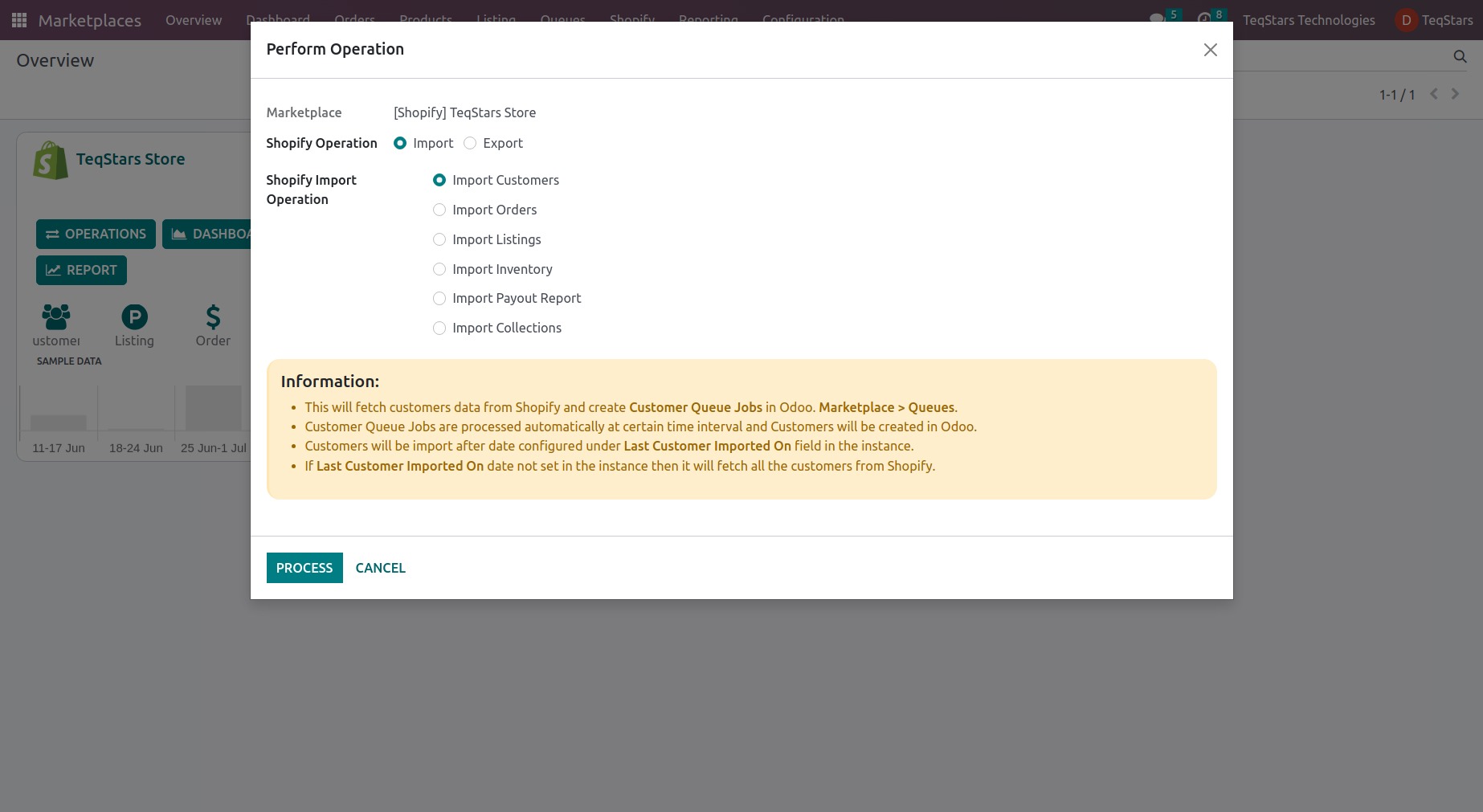Import Customers in Odoo¶
To import customers in Odoo from Shopify, please follow these steps:
Go to the menu in Odoo.
Click on the Operations button from the instance record.
Select Import Operation and then select Import Customers option.
Press PROCESS button.
This will start fetching customer data from Shopify stores and add it to the Customer Queue for processing. A scheduled/cron job will then start processing the queues one by one. The job will only process customers that have been updated after the Last Customer Imported On. If the last execution date is not found, the job will fetch all the customers. You can find the details of the last execution of the import operation under a particular instance’s Last Processed On configuration.
Note
Connector will search for existing customers in the Odoo based on specific search parameters such as name, city, state, country, zip, street, street2, email and parent_id. This search helps avoid duplicating customer entries in the database.
If a customer with matching search parameters is found, the system will take existing customer.
Customer configuration will be used while import and process customers.