Import Shopify Orders in Odoo¶
The Shopify Odoo Connector allows you to import Shopify orders into Odoo. This can be a useful way to streamline your order management processes and keep your inventory and accounting data up-to-date.
Before importing Orders, it’s necessary to configure certain order configuration in the Instance.
You have the flexibility to import orders from Shopify to Odoo, either through manual imports or automated processes.
Method - 1: Manual Order Import¶
Go to the menu in Odoo.
Click on the Operations button from the instance record.
Select Import Operation and then select Import Orders option.
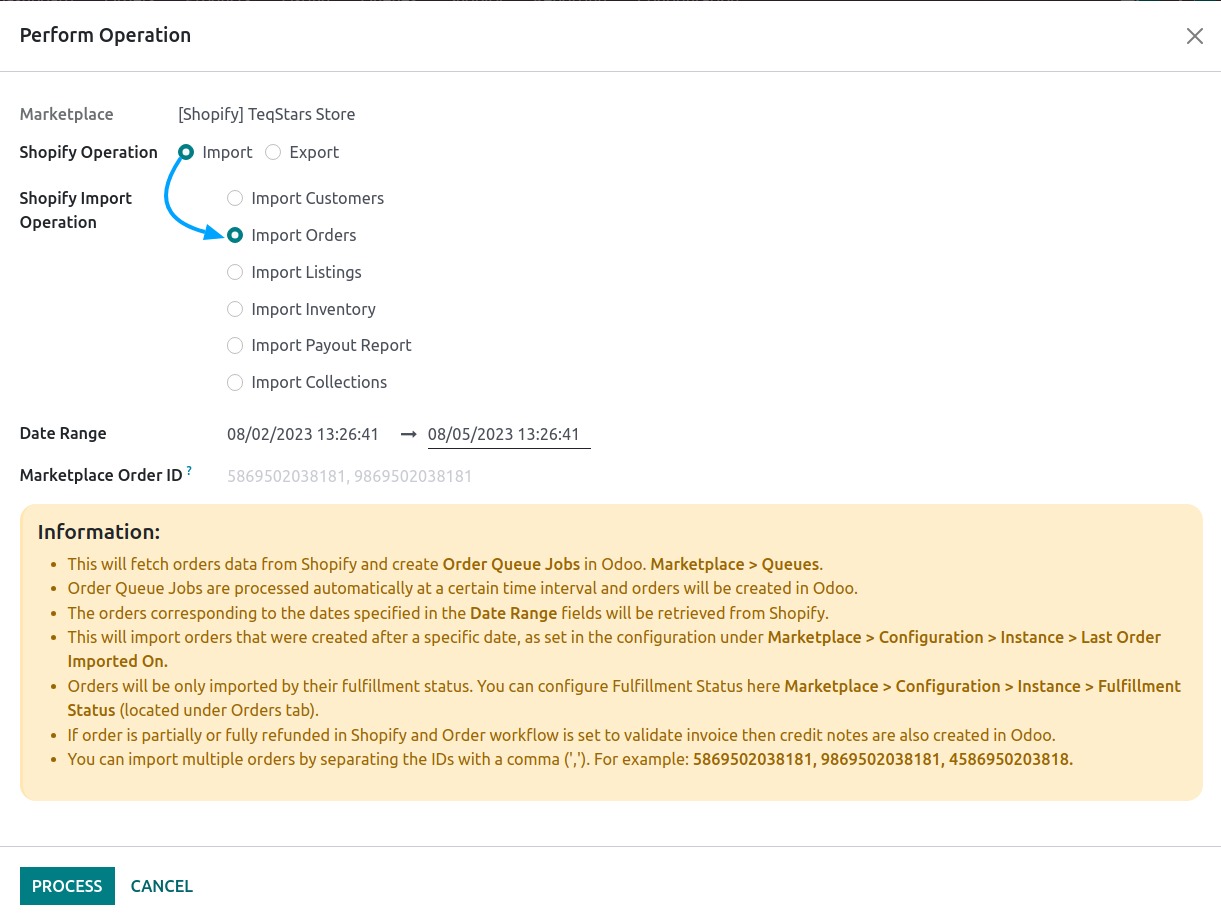
Within the order import operation, you’ll encounter below options.
Date Range: Orders corresponding to the dates specified in the Date Range field will be retrieved from Shopify.
Marketplace Order ID: You can import specific Shopify Orders by entering their IDs in the Marketplace Order ID field. Separate the IDs with a comma (‘,’) like this: 5869502038181, 9869502038181, 4586950203818.
Press PROCESS button.
This will start fetching orders from Shopify stores and add it to the Order Queue Job for processing. The order queue job will be processed automatically at a certain time interval. The orders will be created in Odoo based on the order workflow that you have configured based on payment gateway and financial status.
If some orders fail to import due to not having a configured order workflow in the Shopify Instance, check the error messages provided. Based on the error message, configure the order workflow accordingly in Shopify Instance to resolve the issue.
Method - 2: Automatic Order Import¶
Order import from Shopify to Odoo can be automated using the Automatic Schedule action, which enables you to define a specific time interval for executing the import process. This automation ensures that the latest orders from your Shopify store is consistently and seamlessly created/updated in Odoo without requiring manual intervention. Here’s a breakdown of the process
Go to your Shopify instance setting by navigate to .
Here you will see Automatic Jobs tab. In that tab you can configure Import Order automatic action by setting Interval Number, Interval Unit and then you can Active.
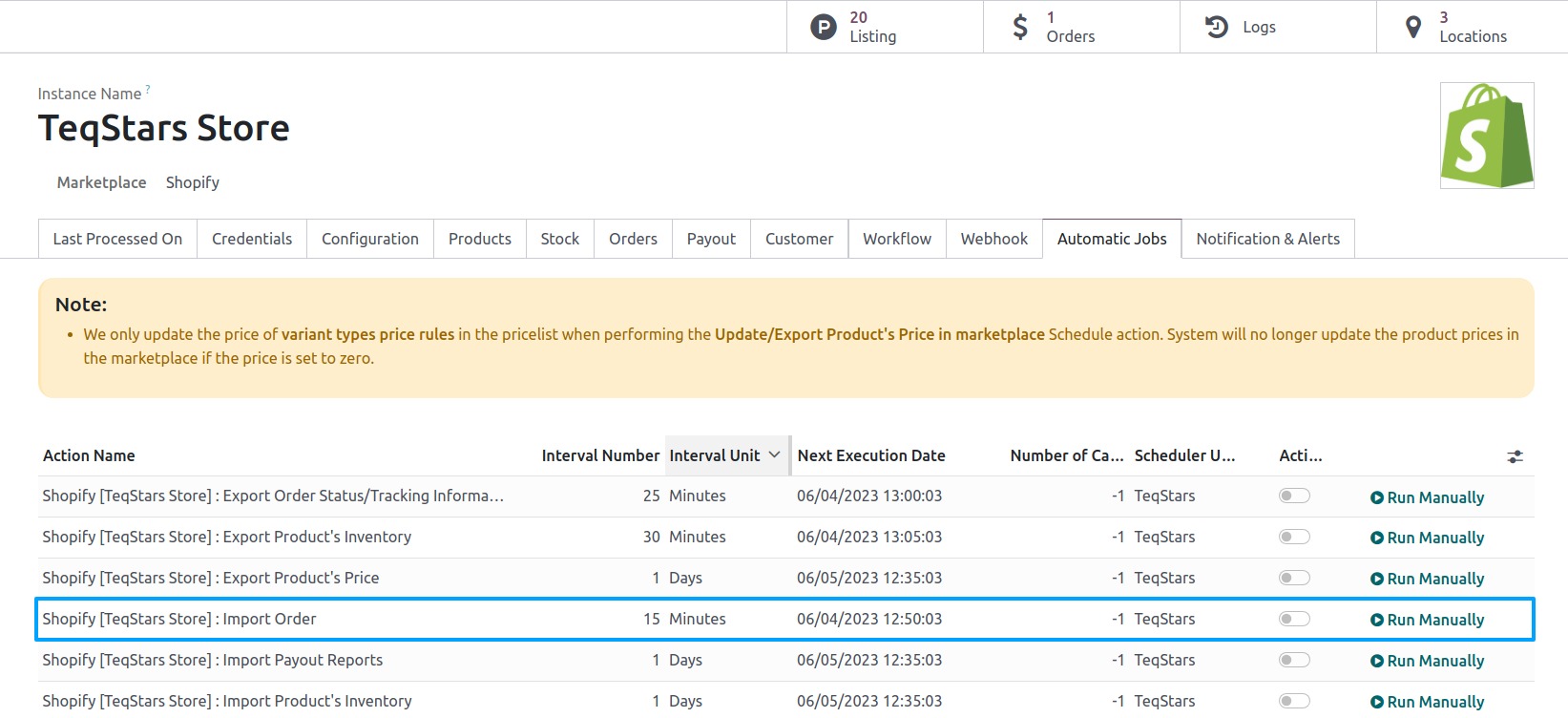
Important
Orders will be only imported by their fulfillment status. You can configure Fulfillment Status here (located under Orders tab)
If order is partially or fully refunded in Shopify and Order workflow is set to validate invoice then credit notes are automatic created in Odoo.
If an order is fulfilled in Shopify, at the time of importing in Odoo, a stock move will be directly created instead of generating a delivery order.