Import Products in Odoo¶
Before importing products, it’s necessary to configure certain product configuration in the Instance.
To import products in Odoo from Shopify, please follow these steps.
Go to the menu in Odoo.
Click on the Operations button from the instance record.
Select Import Operation and then select Import Listings option.
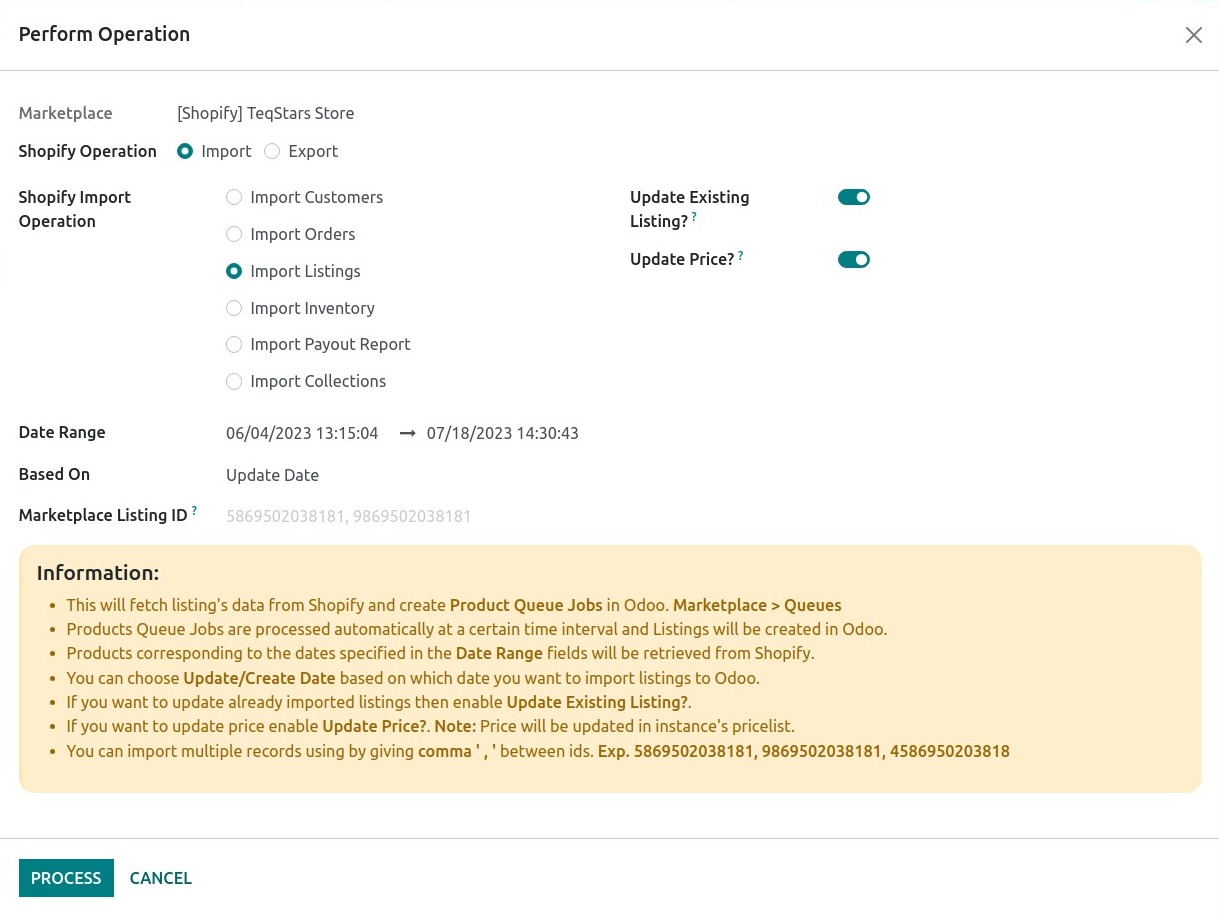
Within the product import operation, you’ll encounter below options.
Create Date: By selecting this option, you can import all products created within the specified date range.
Update Date: By choosing this option, you can import all products that were updated within the specified date range.
Date Range: Products corresponding to the dates specified in the Date Range fields will be retrieved from Shopify.
Update Existing Listing?: If you wish to update existing products in Odoo while importing from Shopify, you can check the option labeled Update Existing Listing?
Update Price?: If you wish to update existing product’s price in the pricelist related to instance, you can check the option labeled Update Price?
You can import specific Shopify products by entering their IDs in the Marketplace Listing ID field. Separate the IDs with a comma (‘,’) like this: 5869502038181, 9869502038181, 4586950203818.
Press PROCESS button.
This will start fetching product data from Shopify stores and add it to the Product Queue for processing. A scheduled/cron job will then start processing the queues one by one. The job will only process products that have been updated after the Last Listing Imported On. If the last execution date is not found, the job will fetch all the products. You can find the details of the last execution of the import operation under a particular instance’s Last Processed On configuration.
Important
The connector will search for existing products in Odoo based on the Sync Listings Based On configuration.