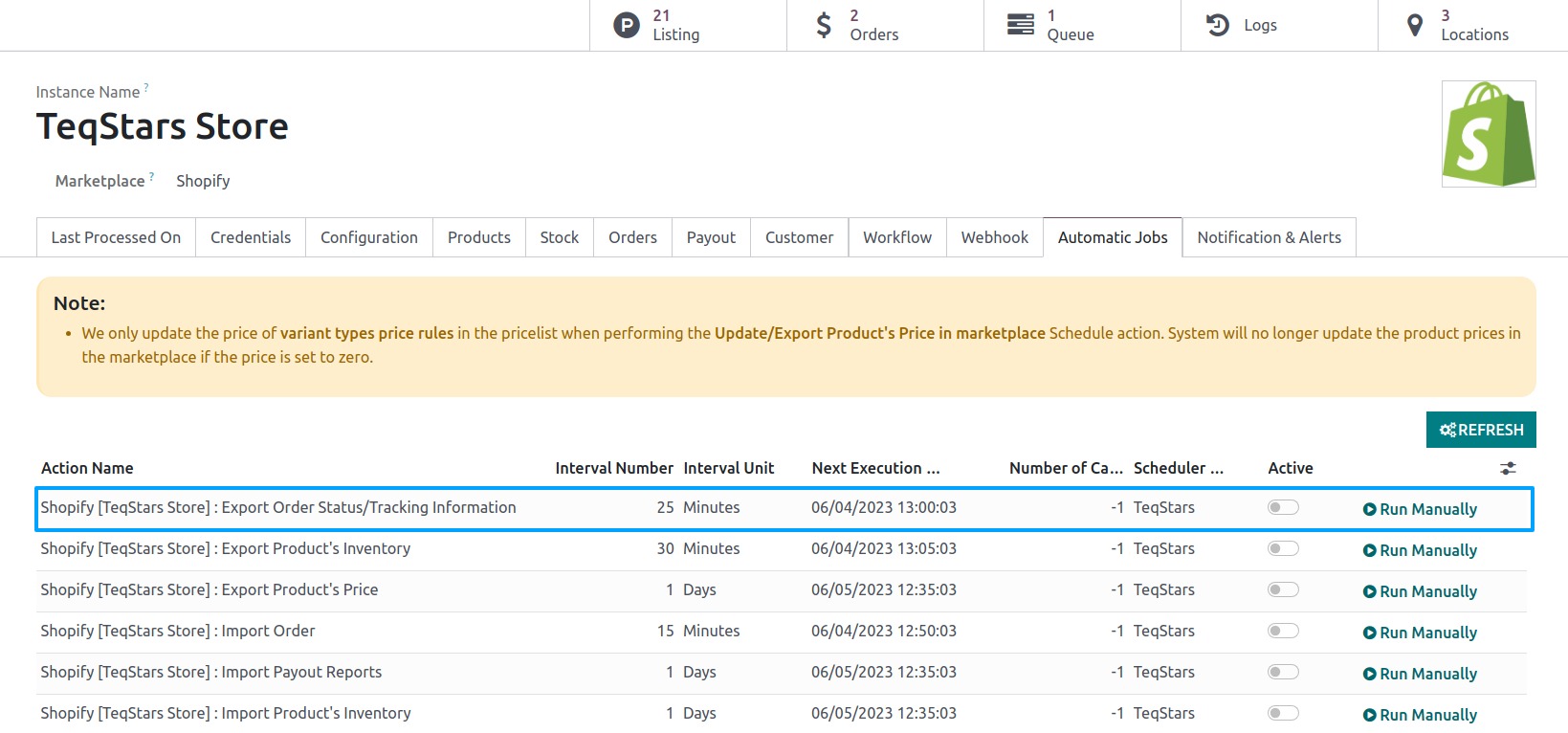Shopify Update Order Status¶
This feature allows you to update order status with shipment information from Odoo to Shopify. This can be done manually or automatically using the scheduler.
Method - 1: Manual Update Order Status¶
One way to update the order status in Shopify is through a manual process. After a Delivery Order is validated in Odoo (indicating that the order is ready for fulfillment).
For Multiple Orders¶
Go to the menu in Odoo.
Click on the Operations button from the instance record.
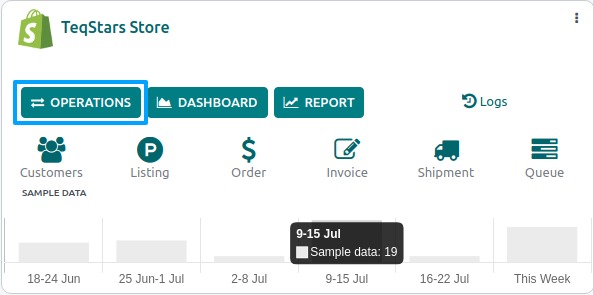
Select Export Operation and then select Export Tracking Details option.
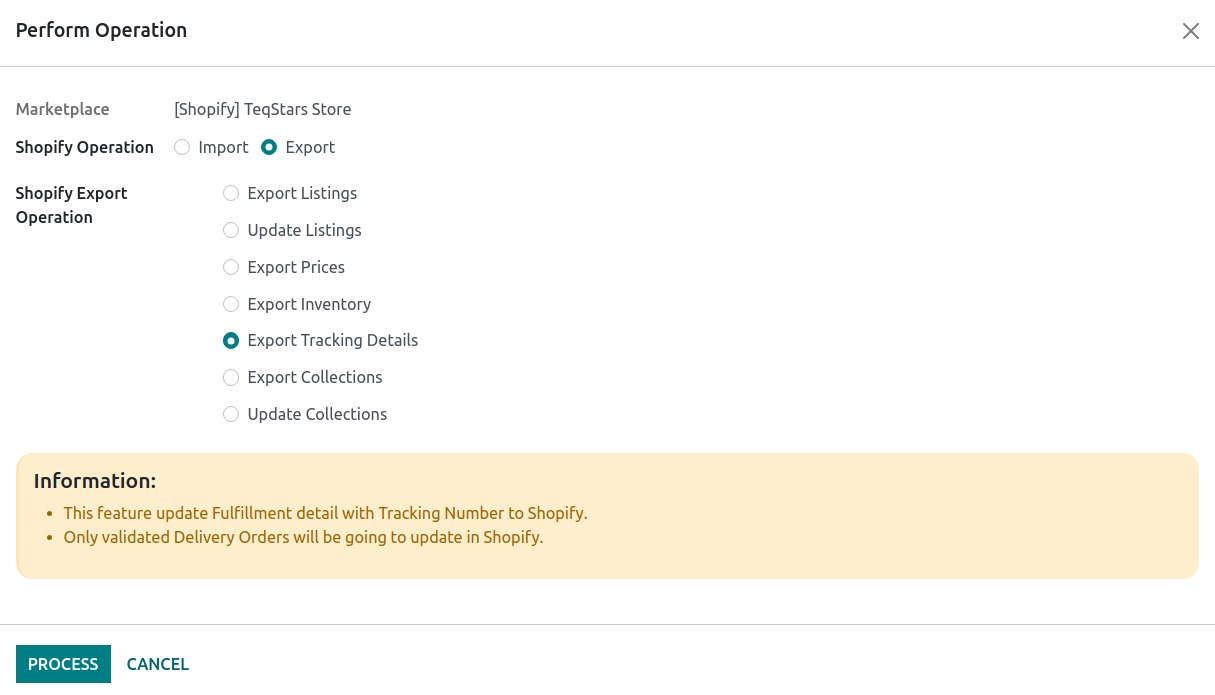
Press PROCESS button to update Order status and tracking reference from Odoo to Shopify.
For Single Orders¶
Select Shopify Order that you wish to update.
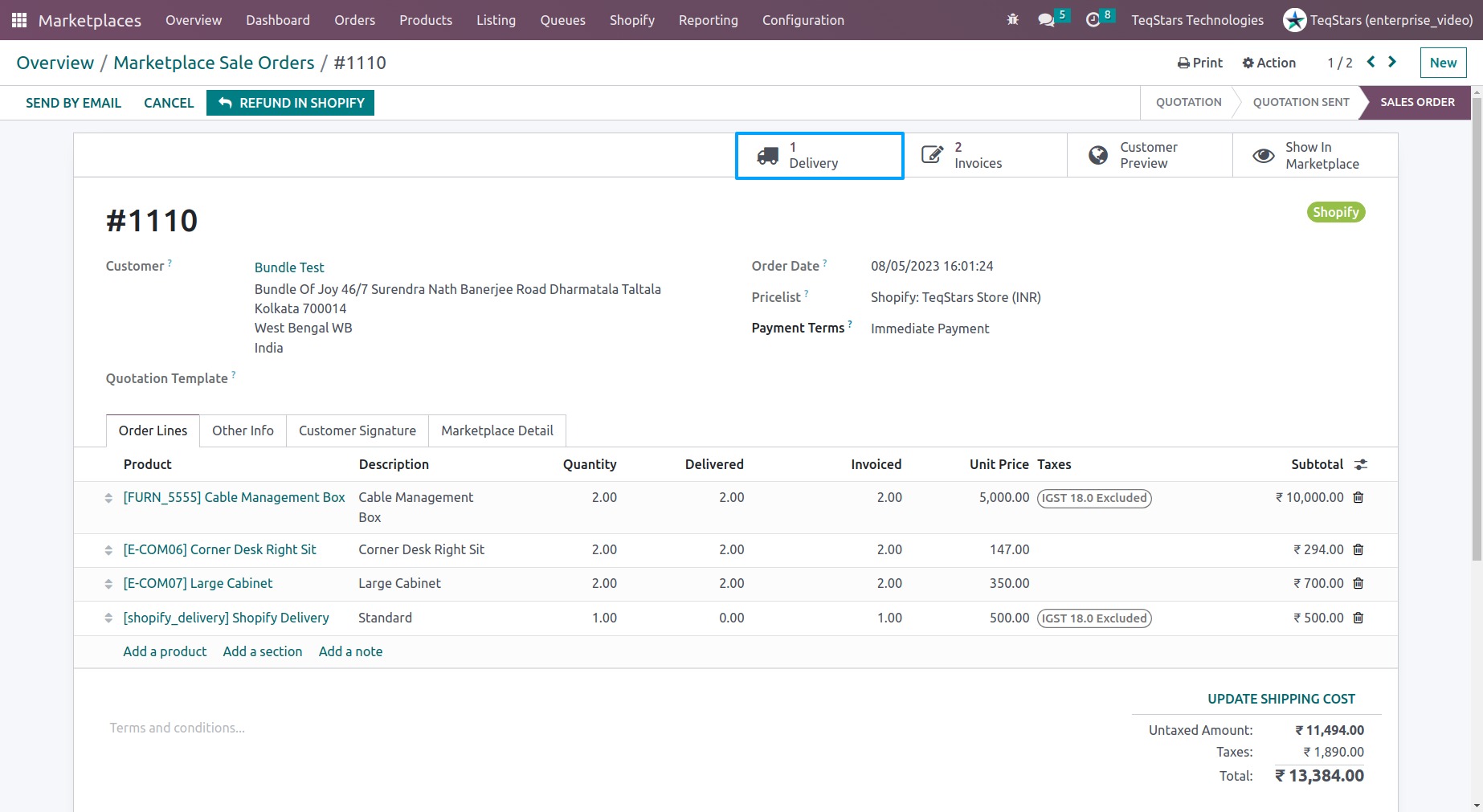
Open Delivery Order by click on Delivery button.
Make sure you put tracking reference and then validate delivery order.
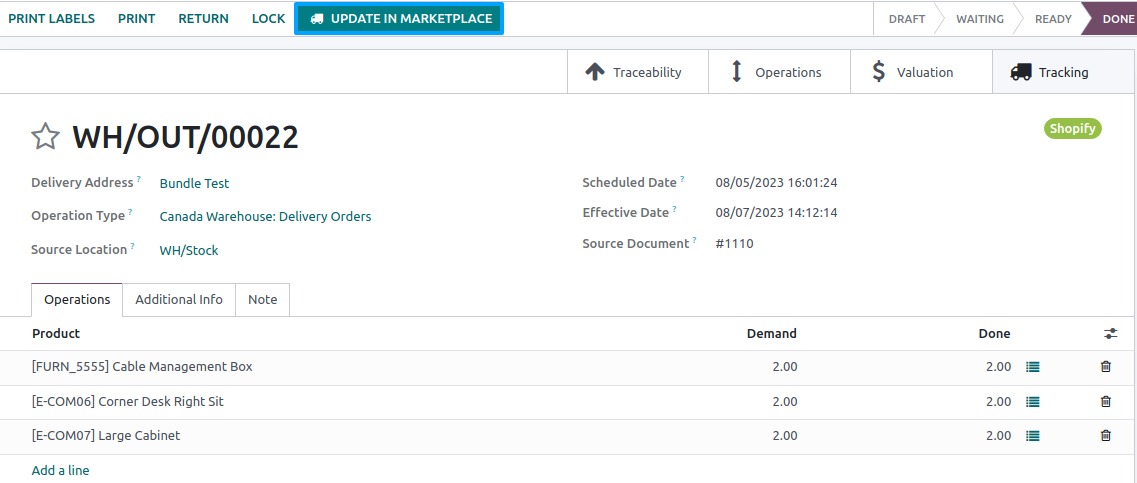
Press UPDATE IN MARKETPLACE button to update order status with tracking information in Shopify.
Method - 2: Automatic Update Order Status¶
Update Order Status from Odoo to Shopify can be automated using the Automatic Schedule action, which enables you to define a specific time interval for executing the Update Order process. This automation ensures that the updated orders from your Odoo is consistently and seamlessly updated in Shopify without requiring manual intervention. Here’s a breakdown of the process
Go to your Shopify instance setting by navigate to .
Here you will see Automatic Jobs tab. In that tab you can configure Export Order Status/Tracking Information automatic action by setting Interval Number, Interval Unit and then you can Active this scheduler.