Configure Marketplace Order Workflow¶
The Marketplace Order Workflow is a predefined set of steps or actions that determine how the orders received from the marketplace are processed and managed within the Odoo ERP system.
By following the path you can access and configure the Marketplace Order Workflow. Here’s an explanation of the Marketplace Order Workflow options.
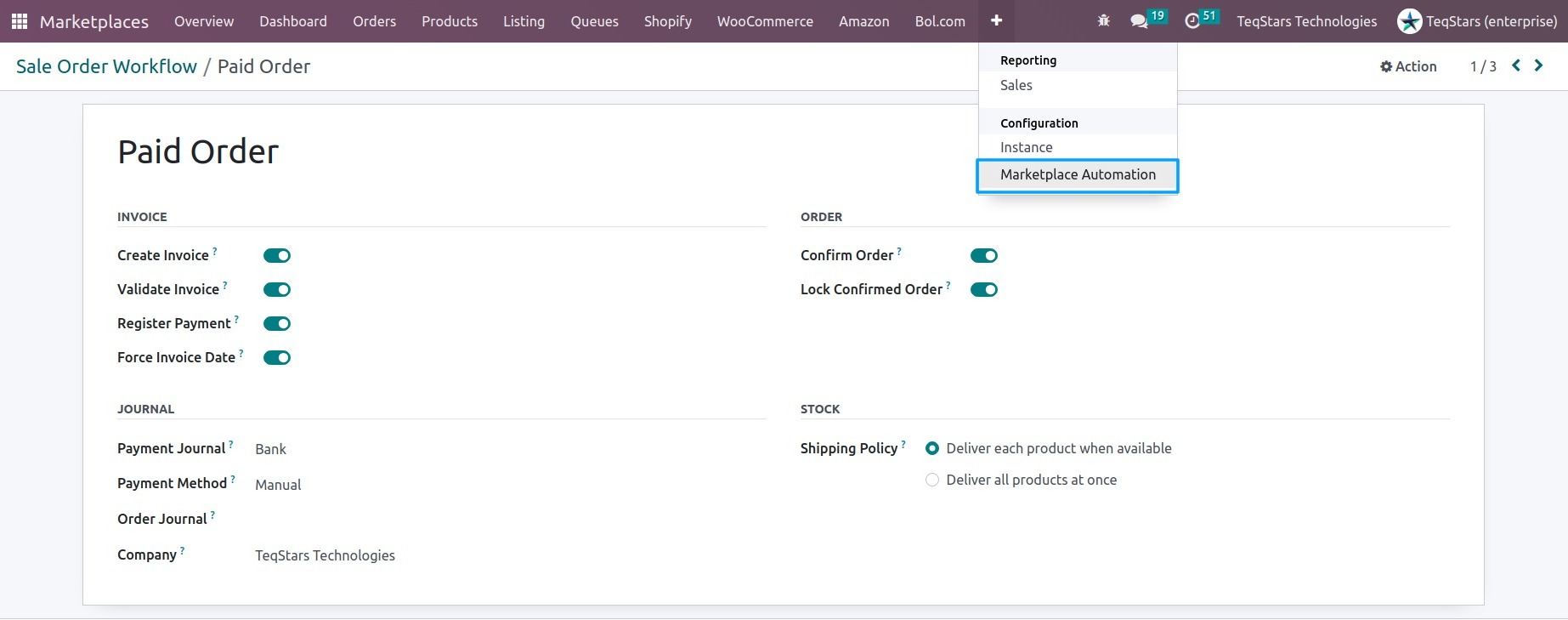
- Confirm Order
This option automatically confirms sales orders once they are imported from Marketplace to Odoo. It eliminates the need for manual confirmation, saving time and ensuring efficient order processing.
- Create Invoice
With this setting enabled, invoices are automatically created after the order is processed. This automation streamlines the invoicing process, saving time and ensuring that invoices are created promptly.
- Validate Invoice
After an invoice is created, the Validate Invoice feature automatically validates the invoice in Odoo. This automation eliminates the need for manual validation, making the invoice immediately available for subsequent actions such as payment processing or financial reporting.
- Register Payment
Once the invoice is fully processed, this feature automatically registers the payment in Odoo. You can choose the payment journal where the payment will be settled, providing flexibility in managing financial transactions.
- Force Invoice Date
This setting ensures that the date of the invoice matches the sales order date when the invoice is processed. It helps maintain consistency in accounting records.
- Payment Journal
The Payment Journal represents the financial account where customer payments are recorded.
You should select a Payment Journal that aligns with your financial management processes.
- Order Journal
This journal will be associated with the sales orders and invoices generated during the integration process with Marketplace.
You may need to select a Sales Journal that is relevant to your business operations.
- Payment Method
The Debit Method determines how the payment is recorded when a customer’s account is debited.
You need to select a Debit Method that suits your business requirements and accounting practices.
- Company
The company associated with current Marketplace Order Workflow.
- Shipping Policy
The Shipping Policy refers to the option that allows you to set a specific shipping policy for orders created from marketplaces. This policy will be applied to orders when they are created in Odoo.